xtherion)
amounts to write the name of this function in the data file,
the one with extension ".th2", so that when processed by therion
the symbol function is invoked.
therion program.
therion.
T = identity aligned A rotated R scaled S shifted P
code metapost
def p_entrance_MY (expr P,R,S,A)=
T:=identity aligned A rotated R scaled S shifted P;
thfill (0,-u)--(u,0)--(0,u)--(0,.9u)--(.9u,0)--(0,-.9u)--cycle;
thfill (0,-u)--(-u,0)--(0,u)--(0,.9u)--(-.9u,0)--(0,-.9u)--cycle;
thfill (.1u,-.45u)..(0,-.35u)..(-.1u,-.45u)..(0,-.55u)..cycle;
thfill (0,-.2u)..(.1u,-.1u)--(.2u,.4u)..(0,.6u)..(-.2u,.4u)--(-.1u,-.1u)..cycle;
enddef;
initsymbol("p_entrance_MY");
let p_entrance = p_entrance_MY;
endcode
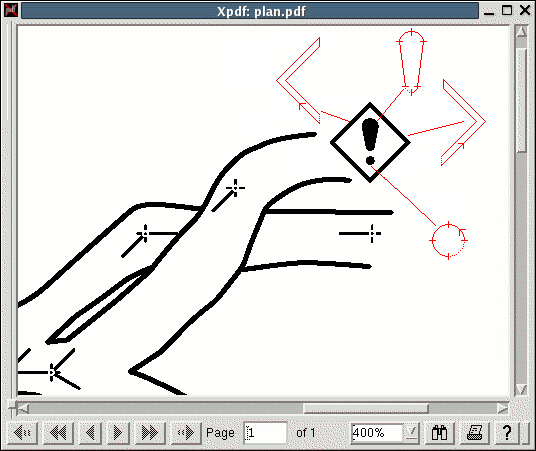
def l_wall_bedrock_MY (expr P)=
T:=identity;
pickup PenB;
thdraw P;
enddef;
initsymbol("l_wall_bedrock_MY");
export
command and to assign the new symbol using the symbol-assign command.
For example,
layout water
code metapost
beginpattern(pattern_water_MY);
draw origin..(.2u,-.1u)..(.4u,0)..(.6u,-.1u)..(.8u,0);
patternxstep( 2u );
patternystep( 0.5u );
patterntransform( identity );
endpattern;
def a_water_MY (expr P)=
T:=identity;
thclean P;
thfill P withpattern pattern_water_MY;
enddef;
initsymbol("a_water_MY");
endcode
export map -proj plan \\
-layout water \\
-layout-symbol-assign area water MY

thdraw draws a line;
thfill fills the region inside the line with a color.
7.4.4.1 Example 1
code metapost
def p_gradient_MY (expr P,R,S,A) =
U:=(.15u, .4u);
T:=identity aligned A rotated R scaled S shifted P;
pickup PenC;
#Left Hand side
thdraw (-.3u, -.2u) -- (-.7u, .1u);
thdraw (-.2u, -.1u) -- (-.4u, .6u);
#Centerline
thdraw (0u, 0u) -- (0u, .9u);
#Right side
thdraw (.3u, -.2u) -- (.7u, .1u);
thdraw (.2u, -.1u) -- (.4u, .6u);
enddef;
initsymbol ("p_gradient_MY");
endcode
7.4.4.2 Example 2
input
command. Therefore the configuration file has something like
input layout.th source main.th export map -layout plan -output ABC.pdf export map -layout print -output ABC_Printable.pdf
layout plan scale 1 200 #PDF DOCUMENTION code tex-map \cavename={nome della grotta} \comment{testo del commento} endcode code metapost def l_wall_bedrock_MY (expr P) = T:=identity; pickup PenA; thdraw P; enddef; def p_gradient_MY (expr P,R,S,A) = U:=(.15u, .4u); T:=identity aligned A rotated R scaled S shifted P; pickup PenC; # thdraw and thfill commands ... enddef; def a_sand_MY (expr p) = T:=identity; % thclean p; pickup PenC; path q; q = bbox p; picture tmp_pic; tmp_pic := image( for i = xpart llcorner q step .3u until xpart urcorner q: for j = ypart llcorner q step .3u until ypart urcorner q: draw origin shifted ((i,j) randomized 0.2u) withpen PenC; endfor; endfor; ); clip tmp_pic to p; draw tmp_pic; enddef; def a_debris_MY (expr p) = T:=identity; pickup PenC; path q, qq; q = bbox p; picture tmp_pic; tmp_pic := image( for i = xpart llcorner q step u until xpart urcorner q: for j = ypart llcorner q step u until ypart urcorner q: qq := punked( ( (-.2u,-.2u)--(.2u,-.2u)--(.2u,.2u)--(-.2u,.2u)--cycle ) randomized (u/2) ) rotated uniformdeviate(360) shifted ((i,j) randomized u); if xpart (p intersectiontimes qq) < 0: thclean qq; thdraw qq; fi; endfor; endfor; ); clip tmp_pic to p; draw tmp_pic; enddef; initsymbol ("a_sand_MY"); initsymbol ("a_debris_MY"); initsymbol ("p_gradient_MY"); initsymbol ("l_wall_bedrock_MY"); endcode symbol-assign area sand MY symbol-assign area debris MY symbol-assign line wall:bedrock MY symbol-assign point gradient MY endlayoutThe layout commandsymbol-assignis used to set the way a symbol should be drawn. The syntax is symbol-assign category type set, where the category is one of "point", "line", "area", "group" and "special". The type is the type of the symbol you want to draw differently. For the category "group" the type can be "all", "centerline", "sections", "water", "speleothems", "passage-fills", and "equipment". The set is the symbol-set you want to use for the symbol. For example, to use the NSS symbol for the low-end point (the default is the UIS symbol),-layout-symbol-assign point low-end NSS7.4.5 User defined symbols
Wookey wrote
It looks like we need to add the snippet provided to the symbols in mpost/thPoint.mp file and then rebuild therion.
Guys - how do we add new symbols like this? If the answer is 'rebuild therion from source' then something is wrong in the design... Maybe an extrernal path is checked as well as the internal library?It must be possible to have an external symbols library. I know you built everything in to avoid people having problems with paths, but it is a horrible hack. At least for the debian version I would really like to move the metpost and tex stuff back into the places it should be, then I hope adding new symbols would be something that could be by users.This mail snippet shows that there was the need for user-defined symbols, loadable bytherionat run time, and not just compiiled in the program. User defines symbols have typeu, and can be either point, line or area. They must have a subtype: an arbitrary string used to distinguish among different user defined symbols. For example, the syntax for a user defined point symbol ispoint X Y u:subtypeTherefore, when you add a point of typeuyou must give its subtype as well. The same requirement applies to lines and areas of typeu.The metapost code for the symbol must be inserted in the layout command. More precisely the following metacode functions must be defines,def p_u( expr position, angle, scale, alignment, subtype ) def l_u( expr path, subtype ) def a_u( expr path, subtype )User defined symbols, for which no metapost code is given, are rendered in red. Points are red dots, lines are red, and areas are filled with red. Symbols that have been defined are rendered in black, unless a specific color is not defined (with thewithcolormetapost option).A nice example of user defined symbol, a bat, is provided in thesamples/u-symbolssubdirectory of thetheriondistribution.7.4.6 The examples
therion users - Thu Mar 4 22:15:10 2010
Prev Up Top Next Contents
This work is licensed under a Creative Commons Attribution-NonCommercial-ShareAlike 2.5 License.